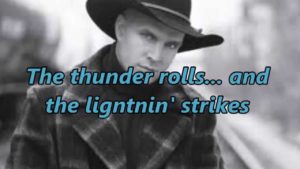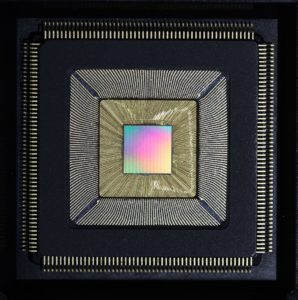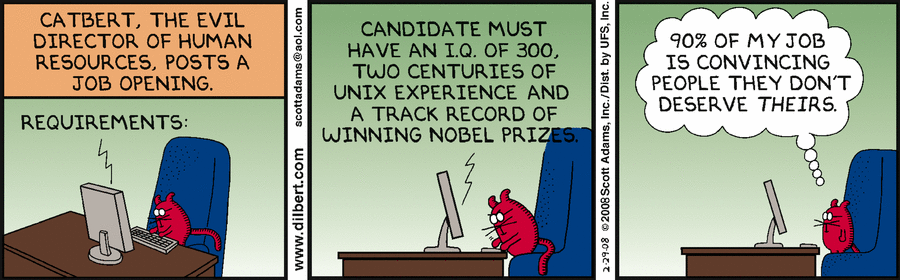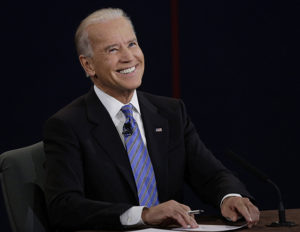Apple recently released information about enabling child protection features.
I’m ALL IN for stopping Child Porn.
When I was running my small business sorting out people’s computer problems, part of the contract stated:
In the course of performing repairs, should child pornography, “snuff” pornography, evidence of non-consensual torture, or murder, (Video, Photos,) of any kind be discovered, all work will be terminated. In accordance with law enforcement directives your computer and your contact information will be immediately turned over to appropriate law enforcement. Initial that you have read and understand :_____
There were only a very few people who got to that paragraph and decided against my repairing their computer.
More often than not, folks would ask questions like, “I have some pictures of my child as a newborn or in their first bath, will those be a problem,” or “I may have some photos of me and my spouse ummm, having sex. Will those be a problem,” The answer to both questions was always, “No, that’s not a problem. I won’t go looking for photos while I’m working on your machine, but sometimes if I’m recovering files I’ll stumble on something.”
Generally people would laugh and I’d assure them it was best to think of me like their lawyer or doctor. Nothing innocent I ever came across would leave my possession and any drives I used to backup their data while I was re-installing their OS or whatever were cleansed with a military grade wipe program as soon as their data was back on their computer safely.
There was one guy who flat out told me that his computer was loaded with some seriously evil stuff. He saw the look on my face and produced his badge. “I’m a crime scene photographer,” he explained. He was kind enough to give me moment to call and verify the badge number. Thankfully in his case I was pulling back some documents that had been corrupted, and I didn’t have to worry about crime scene photos.
There was only one guy, a priest, who I enacted that paragraph with. He had his computer turned over to law enforcement. (In truth, had his computer not been full to the brim with horrific porn, I’d have missed it altogether.)
The common thread here is that I didn’t go looking for stuff. It’s really none of my business. In my business privacy was something that I respected and honoring privacy was what got me referrals.
For a moment think of what information you’re handing over to a 20 year old at The Geek Squad counter. Did that make your hair stand up? It probably should have. Which is not to imply that The Geek Squad is a bad group of folks… How much of your private business do you want shared? Even if it’s only in the back room of a Best Buy.
“Hey Bill, take a look at this guy’s wife! She’s super HOT!”
Uh yeah, you get the picture.
So I’m super AGAINST Child Pornography, But at the same time I’m really about Privacy.
There’s the conflict.
Apple is planning on having your device scan for specific images that are currently identified in a database. It looks like the National Center for Missing and Exploited Children may be providing some or all of the HASH (Think of these as numeric fingerprints of an image) which makes sense.
As we all know, if you look for naked pictures of anyone you’ll find the same 20-50 images repeated on site after site. The same is probably more true for Child Porn.
That area is so… Wrong, that I’m betting it’s a fairly limited number of unique images. I can’t imagine there are more than a few thousand “Producers” of such material worldwide. Although there are apparently millions of “Consumers” of this kind a material. It’s the consumers that drive the trade, not the pervert who gets their jollies abusing children.
I say that without doing any research, and I may be terribly naive about it. Honestly, I don’t want to research the actual numbers, the thought turns my stomach. And the last thing I want to do is cleanse my computer of God only knows what kind of viruses those sites would try to put on my system. I also don’t want to have to explain to the FBI why I’d suddenly taken an interest in those sites.
Let me maintain what’s left of my shredded innocence, okay?
Anyhow, since Apple is going to be running this on our local machines what is that going to do to our battery life? That’s the first thing that popped through my head. The next thing that popped through my head is the myriad ways technology like this could be misused. They’ve said that they’ll be looking at photos sent via messages too. To me this begs the question of how long will it be until Apple is scanning our message text for so called “Questionable Material”.
Instead of looking for Child Porn, what would happen if say the DOJ demanded Apple look for specific people? How about a specific location? Maybe a specific phrase? How about specific websites in your browser history? What about looking for a specific item, that you might have taken a picture of?
Apple’s explanation of the HASH algorithm indicates the proposed system wouldn’t be applicable at this time for that kind of specificity. But AI augmented recognition could eventually be used to do something like that. On that point, we’re not looking at the next decade, we’re looking at a handful of years at best.
The current algorithm could be used on your browser history right now. It could just as easily look for politically questionable sites and target you.
China and any other totalitarian state must be orgasmic over the possibilities.
What then?
In a society of picture happy people, how might such a system be turned into a weapon against you?
You realize that if you have your photos syncing to iCloud that the conduit works both ways. If I take a picture with my phone, it goes to iCloud and is available on all my devices. Likewise, if I put photos into iCloud’s web interface those photos can appear on all my devices.
What kind of chaos could one create by uploading child porn to someone’s iCloud account?
Imagine this scenario. A nasty divorce, the aggrieved spouse has the password to their partner’s iCloud account and in a fit of pique uploads child porn. Oooops! Now the divorce is on the fast track because one of the partners is in jail.
Imagine the possibilities with politicians. This brings an all new meaning to the term “Mud Slinging”. Although Hunter Biden’s laptop apparently didn’t raise any eyebrows at the DOJ.
This smells like a proverbial “Slippery Slope” and it worries the hell out of me.
The President has asked? Demanded? That big technology be brought to bear on White Extremist groups. But he hasn’t actually defined what that means. My definition of White Supremacy is very different from the few groups the president has called out.
Is this another case of White Supremacists are, “What I say they are at any particular moment,” if so, then Apple is going toward support of a totalitarian state and that is something I can’t support.
I can turn off iCloud. I can make my phone as dumb as a stone. I can isolate my devices in such a way that they can compute HASHes all day long but they’ll not be able to send their data anywhere. Or I can go completely dark. The internet is super nice to have, but if it becomes a tool that I’m handing to an authoritarian government that demands my submission…
Then I can do without it.
I realize this sounds very conspiracy theory, but when Jews who lived through the Holocaust, and Russians who escaped communism, or folks from Cuba, or escapees from Venezuela, start saying, “This is how it began in my country.” I listen up!
I defer to their experience.
Our government has grown large enough that it is self sustaining without the consent of the people. That makes it, and the people enmeshed in it, dangerous. Like a beast in the forest, the government will strike at a threat to defend itself. It’s possible for the people asking questions and demanding answers, to become a threat. How did The President put it? An Existential Threat.
There are many other ways to communicate. Surprisingly there are methods of encryption that are difficult enough to be unbreakable for a reasonable length of (ALL Encryption can and will be broken if enough effort is put into the task,) time which do not require computational power to create.
However, those methods might require actually seeing someone in person. Meeting in a bar or restaurant is probably going to be unavailable in the near future. With the implementation of COVID passports, even if you’re not carrying a phone that’s broadcasting your location, your COVID passport being scanned at the door to some venue will provide tracking. So I can imagine folks going back to the old Soviet Era spy tactic of a dead drop.
8/12/2021 – I actually started writing this a couple of days ago.
Since I began writing this, there have been a number of voices raising the alarm. Apple has tried to explain what they’re doing and reassure everyone that they will not ever -absolutely never – double pinky swear, use this technology to do anything but scan for child porn.
I’d like to believe them. But as much as we’ve all been misled, lied to, and told that what we’ve seen with our own eyes didn’t happen, over the past 5 years. I find that I can’t believe Apple any more than I believe anyone else.
Remember when Google’s motto was, “Don’t be evil,” yeah, we all know how that turned out. It looks like Apple is heading down the same path.
As of this morning I’ve turned off automatic updates on all of my devices. I’ve backed up all of my photos to a flat file system OUTSIDE of Apple’s applications.
If the price of IOS 15, or the new MacOS, is that I have to submit to Apple being able (in theory) to spy on me, then the price is too high.
What I’ve got right now is working just fine.
We can only hope that millions of other people are doing the same thing and that at the next WWDC in Spring, Mr Cook won’t be able to tout those impressive IOS and MacOS adoption numbers. When he’s describing IOS and MacOS numbers that look like Android and Windows update metrics, maybe he’ll get the message.
Hell, I’d love to see every single owner of Apple products turn them all off for a day. You know, maybe Sept 1, 2021. Call it A DAY WITHOUT APPLE.
Call it a protest, let Apple see just how many people are annoyed by this incursion into our privacy. What do you suppose their reaction would be if a couple of million users just signed off for the day?
Who knows? It might get their attention and remind them that Apple’s stock prices are linked to their customer satisfaction.
Now I’m off to consider if terminating Apple One+ is in my best interest or if I’m cutting off my nose to spite my face.
Oh, and even if I’m not uploading my photos to iCloud, my phone has a lot of memory… I can still directly connect my phone to my computer and move those photos to my computer. Sure it’s not as slick or convenient but I can still use my phone as a camera even if I feel it necessary to make my phone dumb as a stone.
As an aside, unlocked 4G flip phones are $35 on Amazon. Just food for thought.