When I upgraded my OS to Apple’s most recent offering I noticed there were some 3rd party applications that weren’t compatible.
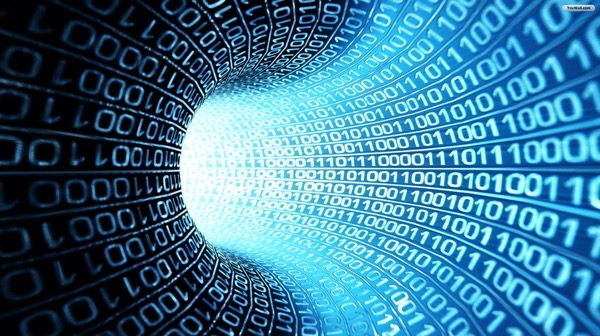
I figured, “No Problem,” especially for the apps in question. Several of them had gone to a subscription model that was too expensive given that I used those apps so rarely. I terminated the subscriptions and then deleted the applications. To be fair, some of these applications were “free” and when I looked at the number of times I’d used them over the past 6. months I concluded that they just weren’t worth the space on my disk.
Typically on a Mac the user drags the application to the trash and that’s the end of it.
Not so with these apps.
In one case I found there was an uninstaller that had to be downloaded which supposedly cleaned the application from the computer. At least in theory…
In reality, it did remove the plugins to messaging and email, but notably there was a stand-alone updater that was still running every time the computer booted up. Normally that wouldn’t be a problem but this updater would then keep running about every 10 seconds and wouldn’t stop.
The problem was that there was no application to update and I suspect that confused the updater. It wasn’t error trapped in a way that would shut it down if it couldn’t determine what version was on the computer and what version was needed.
Just sloppy programming…
Then there were the MacPaw applications. Interesting thing about them was that even though I used their signature application, to delete all their applications. They still left traces and update utilities spattered all over my system.
It’s been a month and I’m still finding their crap in odd places. They too seem to be trying to update non-existing applications and they also appeared to get caught in an endless update loop.
For a signature application that bills itself as a way to make your Mac fast and efficient they sure screwed my system after checking with me several times asking if I really wanted to delete their product. Yes, MacPaw… I really, really, really, wanted to delete your product.
Dropbox is another one that left shit and at least 2 updaters running constantly. It’s also another one where I’m still finding settings, preferences, databases, and god knows what in weird places all over the system. The best one from them that I found was some leftover application that was supposed to ask if you wanted to subscribe to their service. I never saw the question, so I guess that since I used Dropbox so infrequently it hadn’t ever been triggered.
Open PGP did the same thing and this was even after using their deletion routine. They’re another subscription app, I used to use them a lot but fewer and fewer people use them now and even just signing an email always resulted in having to explain that, “No the email message isn’t damaged, no it’s not a hack, no it’s not a virus,” So it got to the point that I wasn’t encrypting anything and I stopped signing anything too. So why pay the subscription fee?
The really nasty thing about it is that all of these remnants would run, then fail, terminate, then run again.
The practical upshot is that they wouldn’t show up on the normal Apple monitoring application as “Heavy” power users. In the moments that they were running, they weren’t heavy power users. But cumulatively they reduced my battery life to about 2 hours from 6 or 7.
Thanks! I really appreciate that!
They were also running the CPU hard enough that my normally cool perfectly functional computer was running very warm.
Again Thanks, guys!
As I was combing through log files noting huge runs of file not found errors, and then backtracking those to the calling application stuffed in weird directories all over the computer it dawned on me.
“If I simply reloaded all these apps, the problem would go away.”
That’s when I began to wonder if this was bullshit by design.
If you think about it, it would be a very clever way to bring customers back and keep them. Most folks would look at the effect and assume that they had to keep the application because they couldn’t effectively remove it and it’s easier to sacrifice some disk space and perhaps pay for a subscription you never use than to have your computer only give you one third of its normal battery life.
Maybe I was being too kind, it’s not sloppy programming… It’s programming designed to trap a customer into paying protection. Just like the old mafia days in Chicago.
But it gets better…
If you didn’t want to dig through the million or so files and directories to manually delete the remnants.
You could flush the operating system format the disk, and restore your system…
NOPE!
Because all these crappy files and ghost utilities would just be restored and you’d have gone through the whole exercise for absolutely nothing except wasting your time.
The only way to remove all these wasteful applications without spending your day in Terminal typing commands, is to format the disk, reload the operating system and then reload all of the applications you want to keep, from their original sources.
Then you have to move all your documents, music, photos, etc from a known good backup.
Basically, it’s a compete rebuild of your system from scratch. Because in effect these application programmers have corrupted your backups too.
Super NOT COOL!
I will not even hazard a guess as to why Bit Defender (An anti virus program) keeps creating a Google Directory, With a Chrome subdirectory and some kind of json file in at least 2 places.Most people regard Google as evil, and Chrome as a security threat.
Although looking at the file, it may be that they’re using the json file as a delivery mechanism for virus updates. Nonetheless, I work really hard to not have Google stuff of any kind on my devices. I don’t appreciate an antivirus program loading anything through Google or creating Google shit on my system.
Then there’s Microsoft Office. I don’t use OneDrive, I don’t use the Microsoft suite. I use Word and Excel. I’ve deleted the Microsoft applications that I don’t use (PowerPoint, OutlookMail, OneNote etc). They’re bloated applications that take more than a Gigabyte each. I personally find that kind of code bloat obscene. Especially so, since I remember when Word fit on a 720K floppy disk in its entirety.
That being said, all over my Mac are bits and pieces of OneDrive, and the older version SKyDrive. Microsoft, you could at least clean up after yourselves when you update your application names.
The Microsoft subscription is another one that I’m strongly considering cancelling. Apple’s Pages does just as nice a job. It can even read and write Word Files. The same is true of Apple’s Numbers. Both are free and come with the dang operating system.
There are times more often than not when I just use a text editor not a word processor to flesh out blog posts or emails. The resulting output file is clean with no application specific formatting.
I guess that sounds like I’m “retro” but the KISS principal still applies. BBEdit or Sublime do a bang up job, even if I choose to embed formatting in a document.
Then there’s this little oddity. As I’ve been manually cutting the remnants of deleted applications out of my system. I’ve recovered almost 4 Gigabytes of storage. Really? 4 GB in useless bullshit that should have been purged when I removed the applications but wasn’t?
Thanks again programmers!
I’ve got a 1 Terabyte drive in my computer. I’m not hurting for space. But damn, just because storage densities have gone through the roof (remember when 20 megabytes was huge,) it doesn’t mean that programmers have a license to burn space for no good reason.
What ever happened to clean, compact, elegant code? Do programmers even know how to use CASE or reusable subroutines anymore?
Humans flew to the moon and back on 4K of RAM. The Shuttle only had 16K of RAM. I think they had near line storage made out of static column RAM, (not hard disks due to vibration) that was measured in Kilobytes as well. RAM was super expensive, and RAM that could take the radiation was… Astronomically expensive.
Honestly, I miss the my days working with programmers who would engage in competitive coding to see who could write the smallest program to do the job.
Ah well, those days are gone.
My immediate problem is to go back through the logs to see if I missed any other “Ghost” programs and delete them then see what effect I’ve had on my battery life.
There’s supposed to be an OS update soon. I may wait for that in case Apple screwed up and is running some processes too hard. If I’m still having problems I’ll probably go nuclear on my system and do a complete rebuild.
What I can say is that nothing from MacPaw, Open PGP, DropBox, and only select Microsoft programs will find a home on my machine.
I think I’ll also take a directory snapshot of the OS before I load anything. I’ll store that on my server and if this happens again, I’ll have a guide to assist in figuring out what can be deleted.
Maybe I’ll write a Python Script that will show me just the differences and paths between the original install and the point at which I’m trying to troubleshoot. Huh… I wonder if the recovery partition has a complete OS version. Maybe I could use that as a template…
Hi, this is Siri. The writer of this blog has just wandered off into the digital woodland. Thank you for reading. Good Night.
