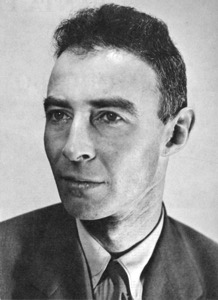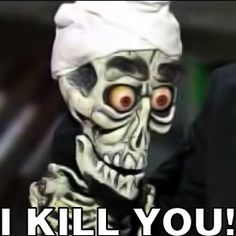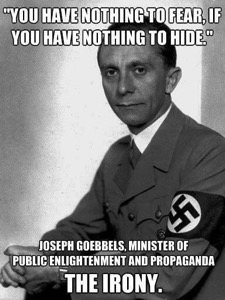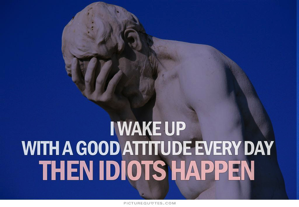“Propaganda works best when those who are being manipulated are confident they are acting on their own free will.” — Joseph Gobbels
"Death Smiles at Everyone, Marines Smile Back." - USMC Saying
"When you're surrounded by people who insist on wallowing in misery of their own making, It's not necessary to engage with them. Don't let them drag you into their misery either directly or by giving them the power to make you angry. Just live your life in obvious joy in front of them. The best revenge is allowing their demons to devour them out of jealousy." - WWDucat 2024
"Let me get this straight. You have body dysmorphia & hated yourself so much that you chemically & surgically altered your body beyond recognition. Yet I'm the bad guy because I don't find you attractive? Maybe it's your attitude, not your body that's the problem.." - WWDucat 2024
"It's obvious that media personalities claims Donald Trump will be a dictator are false. If these personalities thought for a moment what they were saying was true, they'd keep their mouths shut. A dictator coming to power would take these personalities out to be shot day one." - WWDucat 2024
"The single greatest threat to our Constitutional Republic is not Donald J Trump. It's the lengths to which his enemies will go to insure that Donald Trump does not become President again." - WWDucat 2024
"This is the secret of propaganda: Those who are to be persuaded by it should be completely immersed in the ideas of the propaganda, without ever noticing that they are being immersed in it." - Joseph Goebbels
"In the end we should thank Joe Biden for one thing. It appears that he may have kept a promise. Biden has united Latino and Black voters in voting against him, and for Donald Trump." - WWDucat 2023
"Believe nothing you hear, and only one half that you see." - Edgar Allan Poe
"Why is every so called threat to Democracy these days, what we used to call exercising our constitutional rights?" - WWDucat 2023
"A well-regulated Militia, being necessary to the security of a free State, the right of the people to keep and bear Arms, shall not be infringed." It's 27 words how can there be so much debate? - WWDucat 2023
"If voting made any difference they wouldn't let us do it." - Unknown
"The problem with technology reliant processes is, without the ability to bypass technology when it malfunctions, you’re left at its mercy." — WWDucat 2023
"No amount of evidence will ever convince an Idiot." — Mark Twain
“Those who make peaceful revolution impossible will make violent revolution inevitable." — John F Kennedy
"I have never killed anyone, but I have read some obituary notices with great pleasure." — Clarence Darrow
"Not every item of news should be published. Rather must those who control news policies endeavor to make every item of news serve a certain purpose." - Joseph Goebbels
"I'm in my house. I can do whatever I want with my guns." — U.S. representative Greg Steube during a video conference hearing on gun control 2022
"Lord, Give Me Patience Because If You Give Me Strength, I'll Need Bail Money Too!" — Discus user ArmyVet
"Those that can make you believe absurdities, can make you commit atrocities." — Voltaire
"To the last, I grapple with thee; From Hell's heart, I stab at thee; For hate's sake, I spit my last breath at thee." — Herman Melville
"Whenever you hear the consensus of scientists agrees on something or other, reach for your wallet, because you're being had." — Michael Crichton
"Learn from yesterday, live for today, hope for tomorrow. The important thing is not to stop questioning." — Albert Einstein
“Is not this simpler? Is this not your natural state? It’s the unspoken truth of humanity that you crave subjugation. The bright lure of freedom diminishes your life’s joy in a mad scramble for power. For identity. You were made to be ruled. In the end, you will always kneel.” ― Loki of Asgard
"When a man is denied the right to live the life he believes in, he has no choice but to become an outlaw." — Nelson Mandela
“One of my first drill sergeants taught us that the deficiency you walk by is the standard you accept,” — Senator Tom Cotton reflecting on his military service.
“They have plundered the world, stripping naked the land in their hunger… they are driven by greed, if their enemy be rich; by ambition, if poor… They ravage, they slaughter, they seize by false pretenses, and all of this they hail as the construction of empire. And when in their wake nothing remains but a desert, they call that peace.” ― Tacitus, The Agricola and The Germania
“If you would know who controls you see who you may not criticize.” ― Tacitus
"Liberals claim to want to give a hearing to other views, but then are shocked and offended to discover that there are other views." — William F. Buckley, Jr.
"You don't drown by falling in the water; you drown by staying there." — Edwin Louis Cole
"You can vote your way into socialism, but you have to shoot your way out." — Unknown
"A Marxist system can be recognized by the fact that it spares the criminals and criminalizes the political opponent." — Alexander Solzhenitsyn
"I've never turned down a challenge, a cocktail, or a piece of ass.” — E.L. 2020
"When any authoritarian entity (Employer, Government, Religion) must resort to threats, intimidation, or public punishment; It is a sure sign it is time for a regime change. Use of force to insure compliance means those in power have digressed from the will of the governed to such an extent that they are already in front of a firing squad. They’re simply in denial of their own catastrophic failure.” — WWDucat 2018
"Morality is the herd-instinct of the individual." — Friedrich Nietzsche
"Sometimes people don't want to hear the truth because they don't want their illusions destroyed" — Friedrich Nietzsche
"True terror is to wake up one morning and discover that your high school class is running the country." — Kurt Vonnegut
"The Stupid is strong with this one." — Seen on Twitter
"When you see something that is technically sweet, you go ahead and do it and you argue about what to do about it only after you have had your technical success. That is the way it was with the atomic bomb." — J. Robert Oppenheimer
"Scratch a leftist (especially a member of the elite media), and underneath you will always find yourself faced with a fascist." — John Nolte (Breitbart)
Clarke's Three Laws.
Clarke's first law - "When a distinguished but elderly scientist states that something is possible, he is almost certainly right. When he states that something is impossible, he is very probably wrong."
Clarke's second law - "The only way of discovering the limits of the possible is to venture a little way past them into the impossible."
Clarke's third law - "Any sufficiently advanced technology is indistinguishable from magic." — Arthur C Clarke
"Tolerance is the last virtue of a declining society." — Aristotle
"The more corrupt the state, the more numerous the laws." — Tacitus 56 AD - 117 AD
"You tweet to see what gets retweeted. It's Pong for your wit, for your eloquence, your cleverness. Other than that, it’s an ongoing rain of shit from the collective ambivalence of a rattled, self-involved country." — Gavin McInnes
"May God have mercy on my enemies, because I won't." — George S. Patton
"Religious organizations having to calm their followers about an eclipse, demonstrates that a rather large portion of humanity isn't two steps outside the cave." — WWDucat (2015)
"The actions of idiots make the sane talk to themselves." — S.Enright (2015)
"Your crew requires oxygen to survive, mine does not. I will target your life support systems located behind the aft nacelle. And after every single person aboard your ship suffocates, I will walk over your cold corpses to recover my people. Now, shall we begin?" — Khan Noonien Singh, Star Trek Into Darkness
"There is no worse tyranny than to force a man to pay for what he does not want, merely because you think it would be good for him." — Robert A. Heinlein
"Our continued Coexistence is contingent upon you respecting my rights and beliefs as much as you demand my respect for yours." — WWDucat (2014)
Social Justice is neither "Social" or "Just" — WWDucat (2013)
"Who is John Galt?" — Ayn Rand (1957)
"Tis better to be reviled for who I am, than to be loved for who I am not." — Unknown
"To Protect The Children is the last justification for an Idea bereft of reason or logic. It seeks to paint people with dissenting opinions as Children haters." — WWDucat (2013)
"Liberals, Artists, & Entertainers, should see what The Nazis classified as "Forbidden Art" before embracing socialist skewed values or ideals in the US. They should also remember that all despotic regimes purge the free thinkers and educated members of a society as the first order of business." — WWDucat (2013)
"Social Justice built on Mob Rule is nothing more than passing the whip to a new taskmaster." — WWDucat (2012)
"It's so refreshing to work with someone who'll throw a saddle on a gift horse rather than look it in the mouth." — Francis Underwood House of Cards
"Democracy is two wolves and a lamb voting on what to have for lunch. Liberty is a well-armed lamb contesting the vote." — Benjamin Franklin
"Guests are reminded that platform one forbids the use of weapons, teleportation and religion." - Platform 1 Computer Dr Who — The End of the World
 ’m hoping that’s what’s going to happen with Peeple.
’m hoping that’s what’s going to happen with Peeple.