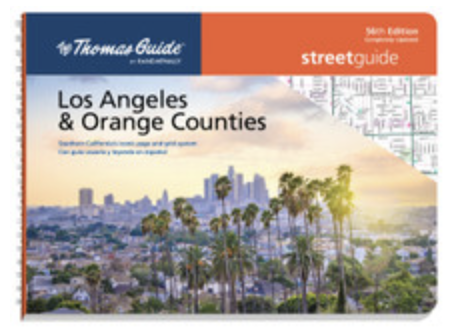I had not meant to get into this today. Unfortunately there was this huge rabbit hole and I couldn’t resist.
It all started out with me making phone calls. I contacted the mortgage folks, which led to them helping me get things set up on their website. Hopefully this will make my interactions a touch easier.
This started because I was looking at my bank account and noticed over the last 2 months the mortgage payment had risen by about 100 bucks.
It turns out this rise is due to two events. One was a change in the way that tax escrow account is handled. The second is our crack feds raising the interest rates. The mortgage folks were very nice and efficient in explaining what’s going on. This is seriously different from the way they treated me when they purchased the mortgage from JP Morgan Chase.
When it came to setting up the web access, that too was efficient and gave me access to a ton of unread documents.
Then I continued the search for someone to inspect the fire suppression systems Backflow valves. This is one of those things that has always annoyed me. The Country and the Water company demand this be done, but offer no help in terms of who to call.
I’ve been striking out on this one for a week.

Anyway I logged onto the Microsoft website to downgrade my Office 365 subscription from a family plan to a personal plan.
Unfortunately, there is no way to do that from their web page. I put a call in to them. The lady who tried to help had some difficulty, (caused by me,) I still had a credit card on the account that I’d actually closed. I didn’t realize it because the number was familiar and the account closure is pretty recent.
When I realized the problem I told the lady.
She told me to enter the new card information on the Microsoft website (Which I did,) then I made the new card the primary and deleted the incorrect card.
When the lady tried to downgrade the subscription, Microsoft’s Systems started rejecting the change. This meant that I’d have to go to a higher level support person who would have to call me back.
“Okay,” I said.
A few minutes later my email chimes, and now Microsoft wants me to type my name, the last 4 digits of the card to be used, the case number and something else into a blank document which is then to be screenshotted and the screen shot is to be uploaded to Microsoft on some weird link.
WHY?
The lady calls me back but has no explanation about why we’re doing this screenshot thing. I point out that they already have the data, but apparently this is the process to speak to a higher level person.
It’s at this point that I tell the lady that I’m considering cancelling the service entirely. I point out that none of this is her fault, but it is the fault of Microsoft who if I recall correctly is a software company and should therefore be bound by rules of logic.
Further I point out that none of this would be necessary if Microsoft provided a mechanism for me (the customer,) to be able to select one each, of the two plans offered for the service I’m attempting to purchase. Instead Microsoft only allows the customer to select the plan they’ve already got.
I tell her that this shouldn’t be such a pain and that the alternative is to simply cancel the subscription, especially since I have applications that are smaller in terms of storage, which work as well or better than the Microsoft versions.
This stuns her. Poor Indian lady, (dot not feather) that she was, this must have blown her mind. The poor dear was probably in Bangalore or Delhi.
I tell her that I’m going to think about proceeding with this renewal process. I hang up the phone.
I did think about it…
I’ve canceled the subscription.
Then I thought about it further, and have deleted my Microsoft account in it’s entirety. Apparently this doesn’t include deleting LinkedIn. Hmm maybe that is next! I could do without another social media service.
During the process, Microsoft went to great lengths on their website to tell me just what all I’d be losing. Including some of the Xbox games that I may have purchased. Hmm, there’s a reason to buy a PlayStation for myself at Christmas! The upshot is I lose access to all sorts of stuff that a) I never used, and b) represent additional access points for hackers to potentially do nasty stuff.
Over the past few months I’ve been getting intermittent notifications from Microsoft saying that my Outlook account was being accessed from Moscow. Well that’s not a problem anymore! There is no Outlook account.
I’m sure that I forgot to update contact email addresses at a couple of companies but lets see if I miss whatever notifications they were sending me. I had no problem flushing ZipRecruiter though. They couldn’t handle me changing the login email address and also uploading an updated resume. Honestly, I’ve found ZipRecruiter to be completely useless.
There are a couple other businesses that I traded with who can’t handle changing the login email address. I’m weighing very carefully if I need to continue to trade with them.
Microsoft assured me that my account would be recoverable for 60 days, but they’ve already screwed around with the subscription to Office 365. The outlook mail account is throwing errors about passwords and such.
I’ve just deleted the Outlook account from my iPad and phone. I’ll check the access on the computer and if it’s screwed up too, I’ll delete it there as well. I’m kinda happy right at the moment. I can delete ALL the Microsoft related passwords from my systems without concern.
All they had to do was let me save $30 a year… But Nooooo! They had to make things annoying and difficult. So now I’ll go on without them, OR just to piss them off I’ll download the same applications from the Apple App Store, use the in app purchase model, and force Microsoft to Pay Apple!
Ain’t I a fucker?
Jeez, Microsoft, (and Apple) have gotten too big for their britches. Both of them are forgetting, or have forgotten, that they’re dependent on customer good will to survive.
Eventually, there will be enough people like me who are tired of being screwed with.