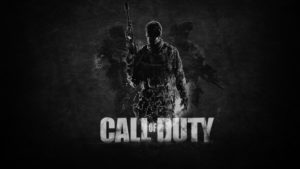Years ago, after our house burned and losing our substantial DVD/BluRay & CD / Vinyl collection we decided that we didn’t want to suffer that kind of loss again. There are still CDs and DVDs that we hadn’t replaced because they’ve been out of print (so to speak) for years.
As an alternative, you could perhaps back up a DVD by making a copy and storing the original someplace else. BUT YOU COULDN’T… The anti piracy encoding made that an imperfect solution.
Oh sure, you could buy programs that would “Crack the encryption” those programs would even mostly work but the image quality they produced was hit or miss. Mostly miss!
Why settle for a crappy dvd copy that was barely 480 with a mono sound track, when you had a 1080p or 4k Television and slamming surround sound?
In other words, the solution didn’t work well enough to be called a solution. Oh and that “Cracker” program you purchased… Money right in the pocket of some shitty hacker who’d then happily sell your name and credit card number to the highest bidder.
You could perhaps move a “bit for bit” disk image to network attached storage, some of the storage devices even had applications specifically for the purpose. That solution was slow and often disrupted by the anti piracy shit built into the DVD. You’d get the whole movie, but if you played it back from the network storage you’d find the chapters were all scrambled.
So our choice was to get high speed internet and we’d stream movies or TV shows from a service like Apple, Amazon, Netflix, or Hulu. You could “Buy” movies on Apple, Amazon, or UltraViolet. Supposedly, the movies you purchased would be in your personal library forever (OR until the terms and conditions changed…)
UltraViolet was a really terrible service that worked on every device except the 65″ TV in the living room. To use that nice panel, I needed to connect a computer to it, or some other device. Okay, fine for me. The other half had a bit of a problem with complex technology and keeping track of HDMI inputs, and then routing the audio through the sound system or the TV speakers etc, etc, etc.
He could play Flight of the Bumblebee, Mozart’s Requiem Mass, or Wagner’s Ring Cycle, flawlessly on several different instruments, but the remote control for watching a movie or TV show? There were too many buttons to remember.
Go Figure!
I’d come home from work after the house rebuild and find him reading a book in front of a large screen displaying “No Signal”. Sometimes there would be FM static whispering through the surround sound system, because he’d switched to the radio but couldn’t find a station in range.
I felt responsible, terrible, and guilty. I knew that all he wanted to do was watch some opera performance, or listen to a piece of music that I probably wouldn’t like while I wasn’t home. (I hate Opera only slightly less than I hate Rap.) Oh and Shostakovich… Right the hell out of here! If I happened to be a spy captured by Russians during the Cold War… 3 Hours of Shostakovich and I’d have told the Russians our launch codes and given them the President’s Mistress address and phone number!
He knew that. He liked Shostakovich pieces. So he’d enjoy those pieces when I wasn’t around. Much the same as me enjoying Nine Inch Nails, Linkin Park, and Korn. He enjoyed those groups just as much as I enjoyed Shostakovich. So I listened to those groups on the way to work in the car, or at home when he was off playing church services or a gig.
Honestly… I think the problem was complexity added by the the sound system. When you added the TV, and a connection device to the internal network. Then having to choose which service you wanted to stream from, the Network Storage, or the internet, and which TV you wanted to watch the video on, did you want stereo, or surround sound? On and On, just to play a show or movie.
Writing it just now, and I knew it then, it was a lot of work. It’s a hell of a lot easier to plunk a DVD in a tray or slot and press “play”.
Although as I wrote that, I couldn’t help but think of trying to find a specific item on the internet these days. You’ll get a page or two of loosely related items but not the item, then when you click on the item that most closely approximates what you were looking for, you’ll get annoying cookie notification shit, (Weren’t cookies going away????) Then at least one full screen pop up asking for your email address in exchange for some “Special” discount, then another pop up asking if you need help from a chatbot and all the while, you still haven’t been able to see if the item is what you wanted, or read its description or price.
It’s like the damn gas pumps! No, I don’t want a car wash. No, I don’t want to join your club. Yes, I want a receipt. No, I don’t want a discount on beef jerky inside. Please! I just want fucking GAS!
The ONE question aside from wanting a receipt I’m going to answer “Yes” to, is “Do you want me to turn off the screaming advertising screen?”
Unfortunately, that question is never asked. I suppose that’s why my blood pressure is so dang low when I”m driving across country. I take a lot of back roads, and in those little country towns… A Gas Pump is just a Gas Pump…
Apparently my other half wasn’t the only person who had trouble. Most modern surround systems, and TVs are smart enough that with the right cables, all you have to turn on is the actual device you want to use. The system if properly configured, will see an HDMI input and make certain assumptions about it. Video Game – Connect TV and surround system turn on TV. CD player – Sound system only.
The cool thing is that you don’t have to fiddle with 5 different remote controls (All of which work differently. Some of which have volume controls that do nothing). All you have to do is turn on one device.
I’d been planning to update our equipment to the new standards. I was going to make it a Christmas present to us both this year. I don’t think I’ll be doing that now. He’s gone and I can reconfigure what I have to work until I decide what’s next in my life. But there is a temptation to update everything anyway… It all can be put in moving boxes, right?
In an effort to make things as simple as possible, over the years, I’d made a couple of decisions. Those decisions may come back to haunt me now.
We settled on a single streaming device. We went with the Apple TV in part because this is an Apple household. No, not in the religious sense.
For decades Apple devices, while expensive, worked as advertised, and had long term support. Non Apple devices… Not so much. “Blackberry? Paging Blackberry… Blackberry?” ZUME? PalmPilot? Compaq iPaq? Compaq Computers? The list goes on and is quite long!
This is not to say that Apple didn’t lay some eggs in their time, but Apple supported these devices for a time after they stopped selling them. My Newton Messagepad was a nifty device, ahead of its time, and woefully misunderstood by the blockheads in the media who sealed its demise with horrific articles damning something they didn’t understand, in favor of the Palm Pilot.
Apple though, is getting long in the tooth. They’re beginning to take on the lassie faire attitude that defined Non Apple corporations for years.
That attitude is, “The customer will buy it even if “it” doesn’t quite work.” We’re seeing this in Apple Software, and to some extent, in their hardware. The butterfly keyboard issue is only the latest example of Apple failing to pay attention to quality indicators.
With the Apple TV, the other half could turn on one device, and then have a menu that allowed him to pick what he wanted to see or hear. When we added the HomePod speakers things got a lot simpler One button, one remote. Then it was just a matter of making sure that all the music was available in the cloud. The same was true of Television shows and Movies.
Soon our collection of movies and music was all in iTunes. If the other half had a problem with the system, I could often walk him through corrective steps or just log on to the iCloud account to figure out what was wrong. Simplicity reigned, and I no longer came home to a screen displaying “No Signal”
In hindsight, our collection being completely in iTunes may not have been the best idea. We have a lot of movies. We also tended to buy TV series that we liked. The number of movies would be a problem if they had to be physically stored. They might even be a problem if I were to download each one to the network storage. I could always increase the network storage size, or add bookshelves.
The Apple Movies all have encryption. They can be played from network storage with a computer as long as the computer can verify with the internet that you have the rights to play the video. The Apple TV flat out refuses to see the movies exist on local network storage. Since the purpose was to have the movies on the big screen I haven’t kept up with downloading them since the AppleTV wouldn’t play them from downloads anyway.
One concern I have is that movies are being changed to accommodate the Woke overly sensitive crowd. There’s a bigger problem with some of the TV series I’ve purchased over the years. A current example is the series Archer.
This morning I happened to be looking at purchasing the season pass for season 14 of the show. I noticed with some surprise that seasons 1-8 were available for purchase, as was season 14. What happened to seasons 9 through 13?
I immediately checked my library and found that seasons 9-13 were still available because I’d already purchased them. This begs the question, why is there a gap at all? Seasons 3-5 of The Boys from Amazon are not available on iTunes. I purchased Seasons 1 & 2, on iTunes thinking that I’d be able to complete the series in time.
That seems questionable now. The Expanse is a series that I own except the last two seasons. I suppose I should purchase those before they’re unavailable. I also just checked on “Strike Back” and found that ONLY the two seasons I own are available, the remaining 5 or 6 seasons are completely missing. Just a few months ago all the seasons were available, they were expensive, but available. I suspect I could get a boxed set at Best Buy come Christmas time.
This makes me wonder if digital collections are worth it. If I can’t have a guarantee that I’ll be able to purchase all of a series or have the option to purchase a digital un-woke version of Gone with the Wind, or Looney Tunes then perhaps I need to go back to physical copies.
I still can’t purchase Young Frankenstein on iTunes. But I was able to get a copy of Blazing Saddles.
Then there’s the issue of some of the albums that I’ve had in my collection disappearing and not being available for re-download. Thankfully I have a friend that has a massive collection of music and If I really need to have one of those albums, I have no issues asking him for a high quality copy.
My attitude about this is simple. If I paid for the damn album in digital format and lost the copy of that album due to a drive failure I should be able to redownload it. If you’re not going to let me do that, then my other option is to “Pirate” a copy for my own use.
I have no desire to start selling pirated copies of my music or videos, I just want to the able to play them hassle free.
Unfortunately, I think that ability is going to require buying physical copies of everything again. I don’t look forward to repurchasing DVDs or CDs to recreate my library again. To my way of thinking I shouldn’t have to. Then again, I don’t think like everyone else.
If I were to commit to going all physical copies of everything again… It would be a great excuse to do a complete sound system/entertainment system refresh. That would give a friend and I a great shopping day in the audiophile stores he haunts. I might even go so far as to buy a turntable and get back to vinyl.
I’m not sure I want to go with tubes in an amp. I know my friend will strongly suggest that I do. I think I’d rather put the bulk of cash in really fine speakers.
We’ll see…
In the mean time, I’m going to experiment with some DRM removal software to see if I can download and save my collection to my Network Storage and avoid replacement altogether.
It’s interesting, I think we’re all going to be looking at doing things the “Old Way” because the “New Way” has become so corrupted. I can think of a couple of recordings of live shows from comedians I owned. Those shows / recordings would never pass the censorship the “Woke” crowd seeks to impose.
The Newest Call of Duty game is going to be live censoring any trash talking between players. That’s half the fun! When I played COD with my coworkers, we called each other names all the time over the communication channels. Where else do you get to call your boss a “dumb ass” to his face and have everyone laugh? But along comes the WOKE, they’re going to use an AI to censor “Hate or hurtful speech” in online gaming, and the AI will flush your sorry ass from the game if it doesn’t like what you say.
I’m not sure I’m willing to pony up $70 to have an AI tell me I can’t trash talk my friends during a game. I really enjoyed the creative swearing and trash talk directed at me when I screwed up. Then again, I was playing with retired guys from the Navy, Army, and Marines.
I wonder how the gaming community will respond? If no-one buys the new game, and only plays the old non-AI enhanced versions do you think they’ll get the message?
That’s fantasy! The young kids will keep the games alive and they’ll accept censorship in all its forms because they don’t know any better. Stalin said something about educating the children… I can’t remember offhand the exact saying.
I’m heading to Best Buy later today, maybe I’ll check out the selection of physical copies of music and games.
Have a great one!