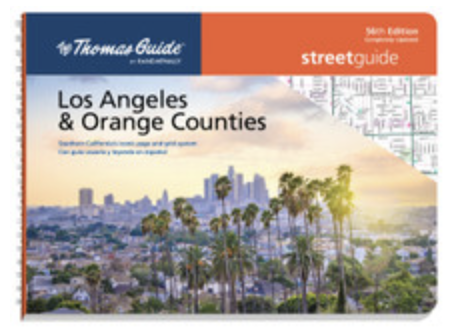I’ve got an appointment with the accountant today to hopefully finish up the tax crap dealing with the other half and my filing.
I took advantage of the automatic extension afforded us by the disaster declaration caused by the blizzard this year. It’s a darn good thing, because the other half’s filing system and document storage leaves a lot to be desired!
But I spent the night tossing and turning and feel like absolute crap. My brain isn’t working worth a darn but this is one of those things that must get done.

I had a lot of weird abstract dreams all night. But my computer is fully charged and hopefully the parts of my brain that aren’t working will be augmented by the device. Thankfully the machine fits nicely in my briefcase.
Later this week I’m going to have to pick up the snow blower, it’s in for repair and a tune up after 15 winters of hard use and being put up wet. The repair guy said it had the wrong size belt on it. I told him that was the factory original belt and he was surprised. He said that explained it, the belt was so worn and stretched that’s why the machine was smoking when you tried to use it.
I didn’t explain any further, the snow blower was the domain of the other half and as has been established the other half was not particularly kind to machines. I’m pleased that the repair didn’t cost too much.

Today is the annual Apple reveal of new iPhones and other hot desirable items to populate the Christmas wish lists of millions. I usually watch just out of habit these days.
I’ll be watching the event today because I want to see what my options are for a new iPhone. My current phone is getting long in the tooth, It’s to the point of replacing the battery or replacing the phone. My phone is 3 generations old. I’d like an improved camera, and I’d like to have USB-C connections across all my devices. I’d like the satellite SOS ability and crash detection.
All the above features are available on last years model (except the USB-C). I’m curious to see what this year’s model brings. Tim Cook will once again be Captain Obvious with his proclamation, “This is the best most advanced iPhone we’ve ever produced,” uh yeah Tim, that’s the nature of technology… Moving on!
The USB-C connection is a pretty sure bet. Other hardware & software features may be announced that have not been leaked. All of this will influence my decision, “New Phone vs. New Battery”.
I’m also hoping that Craig Federighi does most of the presentation this year. I really don’t enjoy all the “Diversity” players because they’re just not exciting.
Federighi is electric and his playfulness and enthusiasm come through, even if he’s presenting dry specs and figures. He’s a fun presenter and somehow he always makes you hold your breath when he starts a live demo.
I guess I see it because I’ve done my fair share of live demos where it was entirely possible for the thing you’re demonstrating to fail right then and there. He apparently has done his fair share of demos where everything went wrong. He telegraphs that tension and makes it fun, it’s a “We’re gonna have an adventure…” feeling.
I’ve always gotten the impression that if a live demo went to absolute shit… Craig Federighi would somehow find a way to laugh, reset, and try again without missing too many beats. Federighi could almost convince me to upgrade my phone every year.
That being said, there have been some comments associating his rise to SVP of Apple Engineering to the decade long slip in software quality across IOS, & MacOS. I don’t know if there’s a cause / effect connection or that the level of complexity in the software has caused the problem.
Personally, I believe that the issues have been, if not injected, then exacerbated by the rise of too much automated testing and not enough human eyes on the software until after it’s released. In the back of my mind, there’s a thread that questions if some of the problems aren’t based in diversity quotas.
When you hire someone based on anything other than their ability to build a product, you’re inherently degrading the final product. That’s not racist or sexist… That is simply a mater of fact.
Another of the dirty little secrets the diversity crowd would like to keep hidden and that no body is supposed to think about.
I’m not super thrilled with the expense of a new phone, but if there are sufficient improvements from my model to this one I could be moved to spend the money. Having USB-C is almost enough for me to plunk down the cash, on its own merit.
I’d like having only ONE cable and one charger for all my devices. So long as all my devices are smart enough to limit the charge current so that they don’t damage themselves. There aren’t many things I agree with the Europeans about, but de-cluttering my wall outlets, power strips, and the knot of cabling in my briefcase is one thing I heartily agree with.
Anyway, we’ll see how all this goes. I may be ordering a new phone soon.