
As I reported a week or so ago. We’ve gone to satellite for our Internet.
This is cool, and generally works really well.
Of course it meant that I started looking at our aging infrastructure and began removing older devices that perhaps weren’t being used anymore, but were still attached to the network.
Ever heard the term “Let Sleeping Dogs Lie,” next time I’m going to heed that cautionary tail.

It started out simply enough.
I thought, “I’ll swap in the faster more modern router.”
I did and everything seemed to be going along just swimmingly. Then I sat down and started evaluating the network disk storage.
There are some drives that are used for backup pretty muck exclusively, and there are other drives that are used for data of all kinds. I think perhaps I could consolidate the data on the newer drives and then simplify the network by removing the older drives before they become problems.
I’ve been hearing noises from a couple of the older units that are worrisome.

In all, these changes should cost me nothing but a little time.
This also takes me toward the final goal of permanently mounting the shiny new gigabit switch under the shelf in the wiring cabinet with appropriate length cables and generally neat and pretty connections, instead of looking, as it currently does, like a flying spaghetti monster is living in my network cabinet.
So I move some data, I’m making progress, then suddenly I notice my usual computer is making backups really slowly. After a fair bit of investigation, I’m not sure why. As time goes on the backups are slower… and slower… and it makes no sense.
CRAP!
![]()
I’m seeing 52MB backups taking an hour. I can transfer 52MB with file copy in seconds, so what gives? Dying drive, screwed up connection, nothing makes sense.
Shoulda let sleeping dogs lie
I’ve narrowed it down to something going on with specifically my computer, and specifically my backup utility.
Great!
WTF has gone awry in my baby?
Hit the internet
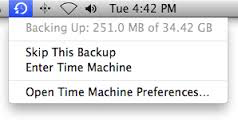
Gee! That satellite thingy is pretty cool.
Problems with Time Machine backups appear off & on for years, across all flavors of Mac OS X.
Great, there actually is such a thing as too much data.
Narrowing, narrowing, narrowing, and …
Time machine may take a long time in the preparing phase, or in the backing up phase if a backup was interrupted. This can also happen if the machine hasn’t been connected to the time capsule device for a long time. Finally, this can be caused due to corrupted spotlight indexes.
Hummm so I wonder what would happen if I delete the local drive index and force a rebuild?
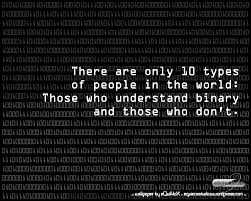
Seems straight forward enough… Lets see what happens.
sudo mdutil -E /Volumes/Macintosh\ HD
/:
Indexing enabled.
Well, no crash & burn… that’s a good sign and the nice snappy response is reassuring. I suppose that the first backup after the index rebuild will be slow. The system will probably act like it’s been disconnected from the storage device for a lone time.
That backup will have to wait. Right at the moment, the shiny switch is getting a workout using rsync to move a bunch of files.
I brought a venerable 7 year old computer out of retirement to handle that chore. I really should get that machine a new hard drive. That’s the only problem it has. It’s down to 8GB and is slowing down because there isn’t enough scratch storage space, the machine itself is still fast.
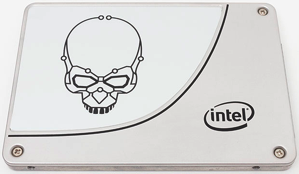
Maybe a nice 500 GB or 1 TB solid state drive. Faster, quieter, lower power consumption and cooler running.
I’ll check into that on Monday.
Ahh, the CPU in this machine just pegged. Yep, the Indexing routine is a very busy camper.
I’m going to let this machine finish it’s assigned tasks, then I’ll test the backup on a USB drive. That will at least tell me if I’m on the right track figuring out what the problem is.

I want to get this taken care of. I want to make sure that it’s not something in the connections or devices I’ve moved around.
That’s important because I don’t want to mount all this crap, only to have to take it all apart again because I missed something.
I’m hoping that tomorrow I can say, “To Fry’s Electronics, boy wonder. We’ve got some cabling and mounting stuff to buy.”
Interesting.
Looks like flushing the index solved the problem. At least it solved the problem on the external drive.
I was seeing this long pause “Preparing Backup”, then an inordinately long time actually backing up the data. After flushing the index the “Preparing phase” was a lot shorter and the actual backup was as fast as normal.
I’ve got the TimeCapsule backup drive / router busy as heck right now so further testing will have to wait. On the plus side, I’ve seen an improvement which leads me to believe that I’m on the right track.
“To Fry’s, boy blunder!”
