This morning, I finally got annoyed enough with my DSL modem that I braved using the Technical Support “Chat” line.
It was almost if not quite as annoying as actually speaking on the phone with technical support.
The problem is this; The modem I own, leases an IP address from Verizon every 2 hours.
For my nontechnical friends that read this blog… This means that every two hours the modem asks for a number that is very much like a house number. That number is then used to access the internet sending and receiving packets of information. Think of it like thousands of little packages that may have bits of Mail, or music, or Video.
I ask for some information and the web site I’ve made the request of, packages up the answer and sends it to this address.
The difficulty is that the address may change. It doesn’t always, but it can unless you pay an extra fee to have what’s called a “Fixed IP” address.
This means that every 2 hours due to Verizons slow response I lose internet connectivity for about 90 seconds.
You wouldn’t think that was a big deal except that during that 90 second window if you happen to be doing research on the Web, or streaming a video, or downloading something you’re suddenly disconnected from the internet.
So you end up having to restart a download, re-enter the web address that you were on and sometimes you have to close your browser and start all over again. If you’re streaming a movie from Netflix… well You’ll get an error that says Netflix is unavailable and to try your request again later.
FYI the interruption ALWAYS happens at the most suspenseful moment during a movie.
So This morning I decide that I’m going to fix this problem once and for all. I already know that there is no obvious method for changing the lease time from the consumer web application. I’m hoping that there’s a command I can enter to change the settings via another method.
I click on the little “Chat” icon and type the following;
“I want to change the lease interval time on my XYZ Modem, Serial number XXXXX Firmware version X.V.UU.Y from the current defalt of 2 hours to something more reasonable like, say 8 hours. Is this possible? If so, How do I do it?”
What I get back from R. is
“I am sorry for the inconvenience, Am I to understand that you wish to change the lease time from 2 hours to 8 hours?”
I’m reading this and thinking “Uh Oh, this is either going to be a really long conversation or a really short one seeing as I’m really short tempered with people apologizing for no reason.”
It’s a hollow gesture, why do people feel they need to start a conversation with an apology? I’m asking a fairly straight forward question.
I answer
“Yes”
R says,
“I need to confirm the number of computers you have connected both on WiFi and network, The operating system you’re using and if you have the latest updates installed on your computer”
“Yep” I think its going to be one of those calls.”
I answer
“The number of computers at this location is irrelevant. However there are 16 devices of various types currently connected to the network that the modem is providing internet access to.
There are 4 computers, 2 DVDs 2 Satellite Boxes, 3 Phones, 1iPad, 1 Television, 2 Apple TVs, and one printer.
These devices are running the Android OS, the Apple IOS, Windows, XP, Windows 7, Mac OS 10 versions 8 and 7, Linux, UNIX, and VXWorks.
As you can see the devices, operating systems, and uses for these devices is not germane to the question. Since the question I asked, Can I change the IP address lease time in your modem has absolutely nothing at all to do with any of these devices being present on the network.
In fact your modem sees only one device. That device is the WiFi router. So will you answer the question I asked or will you continue to work your way down that infernal script your reading from?”
R Says, “Please wait while I check my resources”
Yep, gonna be one of those calls… Several minutes tick by.
R returns
“There is no way for you to change the lease time. How do you know that the lease is 2 hours?”
OH yeah definitely one of those days…
I tell R.
“Click on Modem Status, At the bottom of the screen click on Connection Status, then when the dialog box opens, you’ll see the time that the previous lease was obtained and the time that the lease is set to expire. The difference between the two numbers is 2 hours.
I’ve worked with other modems that allowed you to select the expiration time of the lease”
R Says, “Please wait while I check my resources” again…
R Comes back, “No sir this modem doesn’t’ provide that capability.”
I say, “OK please put it in your suggestion box. Depending on what you’re doing you can be interrupted as much as 5 times a day waiting for the internet to be available again. A more realistic value to use would be 6, 8, or 12 hours. Or simply have the client be able to set it. Obviously if Verizon were to need to re-assign IPs to the modem their servers could handle that as needed. As it is everyone using this model of DSL modem is needlessly hitting Verizon’s DHCP servers every couple of hours.
R. “Yes, I understand your concern. I will correlate this information…”
I closed the Window.
Poor Little R. Had returned to his script. I had my answer and therefore had no further need of him.
So now on to the rest of my day. With the sure and certain knowledge that every 2 hours my internet connection will be disrupted.
I can’t blame the Call centers or the chat centers. It’s just when someone asks a question that doesn’t involve “How do I plug this in?”
I really wish that we could dispense with the scripted questions.
Verizon does exactly the same thing if you call them. They want to know what kind of computer you have and if you’ve upgraded to the latest version of the software. Which really doesn’t matter if the customer is calling because they were on the internet and suddenly they weren’t. Obviously the computer was working prior to their call.
But each time you have to answer the stupid questions. (And god help you if you get one of those Ever so helpful Automated Phone system things. I personally loathe the “Genuine People Personalities” they try to imbue those systems with.)
“Was your computer working properly?”
“Is your computer turned on?”
“Can you see anything on your computers display?”
Then finally you get down to the meat of the problem… The Modem is reporting that there is NO DSL connection, which is what you were trying to report in the first place. Of course by this time you’re ready to start ripping your hair out… OR Theirs.
Then it’s the “Oh my, I apologize for the inconvenience I will have to transfer you to the next tier support team please hold.”
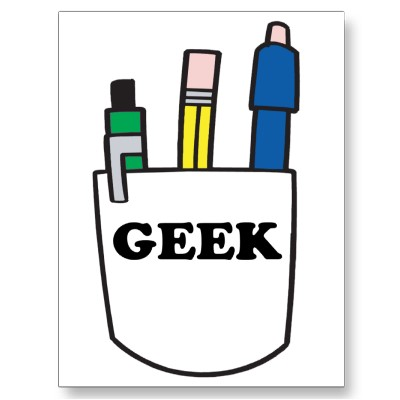
Then you get to start the whole explanation process over again.
I wish they had a number for those of us “in the biz”.
Well, actually they do… I have a few numbers I’ve collected over the years written down.
I wish that you could say some incantation to the voice prompts that would connect you immediately to a 2nd 3rd or 4th tier support person.
99% of the time when a computer geek needs to ask a question… ONLY another computer geek can answer it.
Geek to Geek access time 30 seconds
Geek to mundane readers of scripts access time 48 minutes.
I’m proud to be a bit of a Geek.
Geek Pride!!!!
